Village customers must go to www.ub-pay.com. Then register by using the municipal code, GreenwoodLakeNY925 ( this must be typed exactly as written –cap G cap L –Cap NY), and fill in the rest of your information along with account number and create a password.
PLEASE NOTE: THE RESET PASSWORD FUNCTION DOES NOT WORK AT THIS TIME. CONSEQUENTLY YOU MUST RE-REGISTER IN ORDER TO PAY WATER BILL ON-LINE. IF YOU RECEIVE AN ERROR MESSAGE, SUCH AS “The email is already in use” YOU MUST FIRST DELETE YOUR EXISTING ACCOUNT. THANK YOU. If you are still having an issue, please call 800-657-0880 for immediate assistance.
-
- Once registered then go to top of page that says Welcome Back at top hit bill&pay.
- Click credit card and the amount and then apply. If it doesn’t go to next page you may have a pop up blocker on just allow for this bill payment program.
- Put your email address in and hit apply.
- Insert credit card information and hit verify.
Thank you for your cooperation!
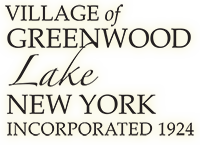


Leave A Comment